In today’s fast-paced world, time is one of the most valuable assets. Whether you’re an entrepreneur, a business professional, or a freelancer, managing your time efficiently can make the difference between success and burnout. This is where task automation comes in—helping you streamline workflows, eliminate repetitive tasks, and boost productivity.
With advancements in technology, automation tools are more accessible than ever. But how can you leverage them to save time, reduce errors, and enhance efficiency? Let’s explore the world of task automation and how you can integrate it into your daily routine.
What is Task Automation?
Task automation refers to using technology to perform repetitive and time-consuming tasks without manual intervention. This can include anything from scheduling emails to managing customer interactions and processing data.
By automating routine tasks, individuals and businesses can save time, reduce errors, and focus on high-value activities that require creativity and strategic thinking.
Benefits of Task Automation
1. Saves Time
Repetitive tasks like data entry, social media posting, and email responses can consume hours of your workweek. Automation tools handle these tasks efficiently, freeing up time for more important work.
2. Reduces Human Error
Manual work is prone to mistakes, especially when dealing with large amounts of data. Automation ensures accuracy and consistency in tasks like financial transactions, report generation, and customer communications.
3. Enhances Productivity
With automation taking care of routine tasks, teams can focus on innovation, problem-solving, and strategic planning, leading to improved productivity.
4. Improves Customer Experience
Automation tools like chatbots and CRM systems enable businesses to respond to customer inquiries instantly, ensuring a smooth and efficient experience.
5. Cost-Effective
Although automation tools require an initial investment, they reduce long-term labor costs and operational inefficiencies, making them a cost-effective solution.
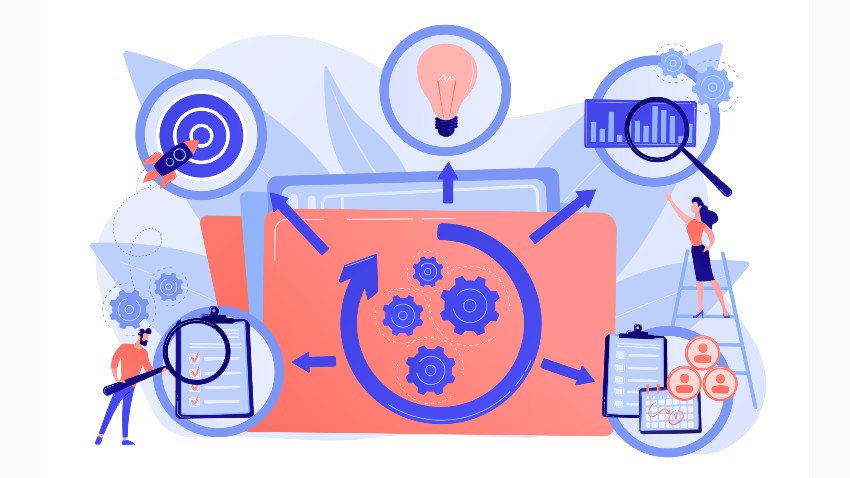
Common Tasks You Can Automate
1. Email Management
- Use email filters and auto-responders to categorize and respond to emails automatically.
- Tools like Gmail filters, Outlook Rules, and Zapier can help automate email workflows.
2. Social Media Scheduling
- Platforms like Buffer, Hootsuite, and Later allow you to schedule posts across multiple social media channels.
- This ensures consistent engagement without manual effort.
3. Customer Support
- Chatbots and AI-driven help desks like Zendesk, Drift, and Intercom provide instant responses to customer inquiries.
- Automated ticketing systems help manage customer queries efficiently.
4. Project Management & Collaboration
- Tools like Trello, Asana, and Monday.com automate task assignments, deadlines, and reminders.
- These platforms ensure smooth workflow management without constant supervision.
5. Data Entry & Processing
- Automate data collection and analysis using tools like Google Sheets scripts, Zapier, and Power Automate.
- Reduce manual effort in updating spreadsheets, CRM records, and invoices.
6. Appointment Scheduling
- Scheduling tools like Calendly and Microsoft Bookings eliminate the hassle of back-and-forth emails by allowing clients to book meetings automatically.
7. Invoice Generation & Payments
- Tools like QuickBooks, FreshBooks, and PayPal invoicing automate invoice generation and payment reminders.
- This ensures timely payments and smooth financial management.
8. File Backup & Organization
- Automate file storage and backups using Google Drive, Dropbox, and OneDrive.
- Cloud automation ensures that files are securely stored and accessible when needed.
How to Get Started with Task Automation
Step 1: Identify Repetitive Tasks
Analyze your daily work routine and list tasks that are repetitive, time-consuming, and prone to errors. These are ideal candidates for automation.
Step 2: Choose the Right Automation Tools
Select reliable automation tools based on your needs. Consider factors like ease of use, integration capabilities, and cost-effectiveness.
Step 3: Set Up Automation Workflows
Use tools like Zapier, Make (formerly Integromat), and Power Automate to connect apps and automate tasks seamlessly.
Step 4: Test & Optimize
Start with small automation tasks, test their effectiveness, and fine-tune them as needed. Ensure that the automation aligns with your workflow.
Step 5: Scale & Expand
Once you’re comfortable with basic automation, explore advanced features like AI-driven automation, machine learning integrations, and predictive analytics.